
“CSS is simple…, it’s simple to understand.
But CSS is not simple to use or maintain.”
CSS易於理解,但應用和維護上並不簡單。
因此,就有人提出了CSS 模組化方法,分別為:OOCSS、SMACSS、BEM。
良好的CSS架構,包含以下4個特點。
- 預測 - Predictable
- 復用 - Reusable
- 維護 - Maintainable
- 延展 - Scalable
將CSS屬性分類
- 結構 : margin、padding、display、vertical-align
- 外觀
- 色彩 : color、background-color、border-color
- 尺寸 : font-size、height
- 容器 : grid、card、form、nav、header、footer
- 內容 : button、input、progress-bar
命名規範
- 駝峰式命名
單字之間不以空格斷開、連接號(-)、底線(_)連結,有兩種格式
- 小駝峰式命名法(lower camel case)
- 第一個單字以小寫字母開始;第二個單字的首字母大寫
- 大駝峰式命名法(upper camel case)
-
每一個單字的首字母都採用大寫字母,也被稱為Pascal命名法
-
命名使用
-or_?
使用上無特別限制,但最好保持一致性。
- 拋棄語意命名
- 使用工具、功能性質命名
- 色彩以功能、主色性質命名
.btn-red改成.btn-danger
- layout 以格線方式來設計
- 如:
.sidebar改成.col
SMACSS
What is SMACSS
Home pageScalable and Modular Architecture for CSS
- Categorization
- 將結構分類
- Naming ruled
- 命名規則
- Decoupling CSS from HTML
- 將 CSS 從 HTML 分離
Categorization
- Base
- CSS Reset
- 網頁的基本樣式
- 全程只使用Tag Selector,不用ID/Class Selector
- 在base中千萬不要用
!important
| 全站設定,整個網站的基本樣式。 | |
|---|---|
EX:
|
- Layout
- 將網頁切割成不同區塊(元素),大區塊如html5新增的一些tag,如header,footer,section會被定義成Layout。
- 主要的 layout 再頁面中應該是唯一的存在,採用使用 ID selectors
- 次要的 layout & 若會重複出現則採用 class selectors
- 命名規則以 .l-* 作為前綴詞
| Layout分割。 | |
|---|---|
EX:
|
- Module
- 頁面上可單獨存在並可重複使用的元件
- 定義Module避免使用ID selectors 或 tag
- 子模組以主模組名稱加上 (-) 作為名稱。
- 子模組內的元素也可增加樣式
將結構與樣式分離,以pure button為例。
// 主模組/結構 |
- State
- 與 layout 或是 module 搭配
- 為了表現使用者在網頁上觸發的種種動作或特效
- 可搭配 JavaScript 來改變樣式
- 命名規則以 .is-* 作為前綴詞
- Theme
- 提供主題式的定義顏色與樣式
- 命名規則以 .theme-* 作為前綴詞
OOCSS
What is OOCSS
Object Oriented CSS,意謂物件導向的CSS,其主要的兩個原則
Separate container and content
- 容器和內容分離
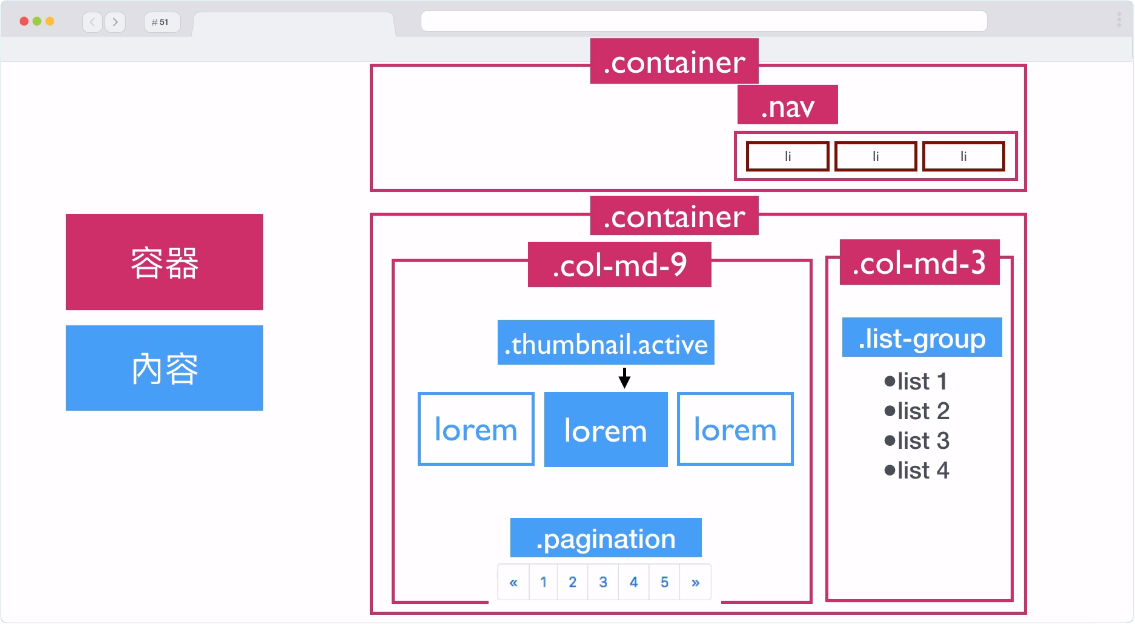
Separate structure and skin
- 結構和外觀分離
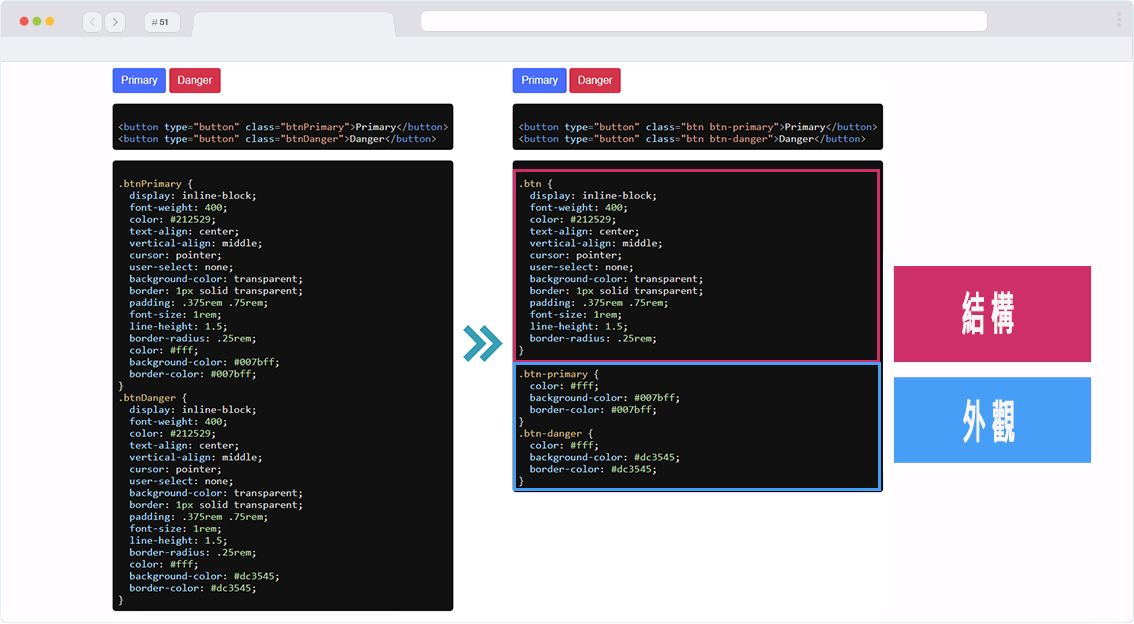
BEM
What is BEM
Block Element Modifier
以元件觀念進行開發,具有重用性。 它擁有 OOCSS 的架構清楚的美好,也沒有 SMACSS 複雜或令人混淆的部份
- Block - 區塊
- 頁面上可單獨存在並可重複使用的元件
- 如同 SMACSS 內的 Layout,Module
- 每一個 Block 皆為獨立存在的
- 命名規則
- 如:
.button、.menu、.text-filed - 前綴詞非必要:
.b-btuuon、.b-menu
- 如:
- Element - 元素
- 於 Block 中的小元件
- 無法獨立於 Block 外
- 命名規則
- Block 名稱並加上雙底線
__作為前綴詞。 .button__icon、.menu__item
- Block 名稱並加上雙底線
- Modifier - 修飾子
- Modifier 是定義 Block 和 Element 的外觀、狀態或類型
- 如同 SMACSS 內的 state
- 命名規則
- Block 或 Element 名稱並加上雙 dash
--作為前綴詞。 .button--active、.menu--active
- Block 或 Element 名稱並加上雙 dash
搭配 Sass 組合技
使用
&連結詞 可以快速的產生符合 BEM 設計規範的命名
.list { |